Overlap + Falling Object
Overlap is used to create events which triggers when our character “overlaps” a Collision component.
A very common example is a mine or a switch that activates a trap when our character steps on it.
For this example, we will cause the object to drop down when we step on a switch of this kind.
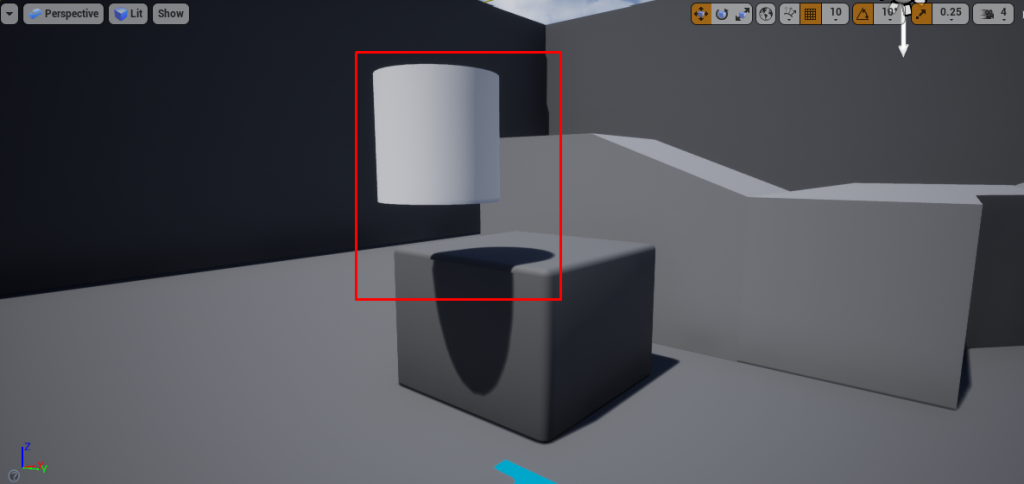
To create this kind of a switch, we need to create an actor and add to it a collision component.
Then we will create its blueprint.

The blueprint above triggers when we step down from the switch.
We connect it to Cast to ThirdPersonCharacter so the overlap will start by an event specifically with our character (in this case, ThirdPersonCharacter).
Create an instance editable variable, of static mesh actor type, with which we can select the object that will be affected by this blueprint.
This connects to Set Simulate Physics to cause our object to be affected by gravity and fall down to the floor.
Note that in the image above there is On Component End Overlap, so that our event will trigger when we step down the switch.
You can change it to On Component Begin Overlap, so that the same thing happens when we step on the switch.
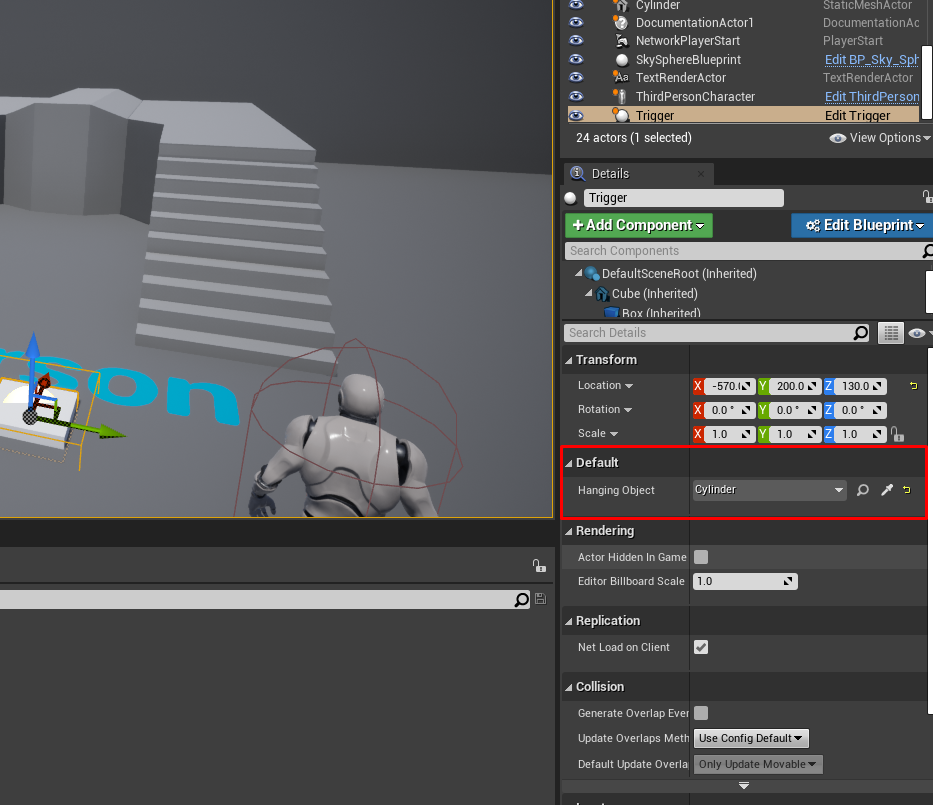
All is left now is to select our object (in the image above, Cylinder)
