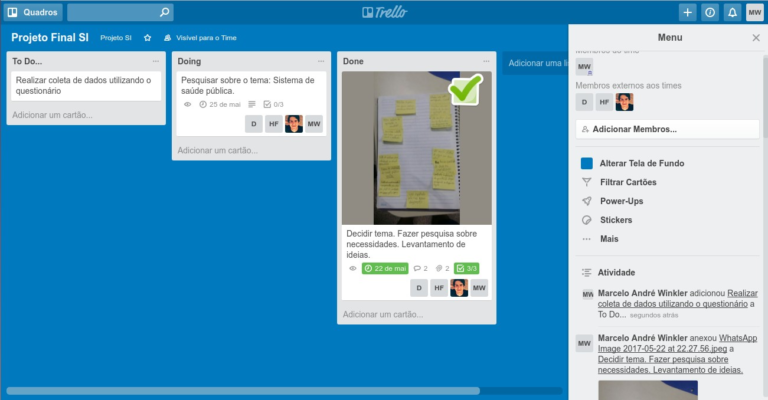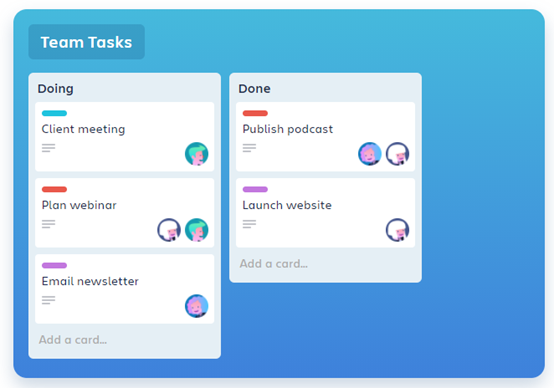Time Management in GameDev
Game Development is a complicated task which involves many fields like design, artificial intelligence, physics, programming, sound etc. So the moment you start working on one, you may lose motivation or waste too much time on side matters, and thus not complete the game in time.
In other cases, due to overload of features on the game, you can get entangled, not understand codes which were written by you or others, and this too may cause waste of expensive time.
To prevent this, here are three tools which will help you improve your productivuty, help you get as organized and efficient as possible in your game development process.

Time management is possibly the most important thing in the process of a game development, both to have it launched in reasonable time, and to maintain motivation along the way. Therefore, you need to plan the time well and define when each part is done, when the first stage has to be completed, then the second, the third etc., to keep up with your goals, not miss tasks or to overload to much on yourselves. There is a variaty of programs which can help you in daily organization of time to game development, for example.
Focus Booster
Focus Booster is a program for improving productivity and achieving goals by tracking time and making conclusions about your learning or working habits.
The program allows you to set up a timer for a short times, thus helping you focus the task on time and prevent focus loss.
So if you encounter a challenging task, you won’t be tempted to another activity (say, watching a series on Netflix) instead of solving the problems.
Sometimes, we need a little help to maintain focus. By doing this, Focus Boster will help you complete the task, improve your Time Distribution and analyze your work habits in order to be able to develop more.
Every day has only 24 hours, how to use them well? 😉
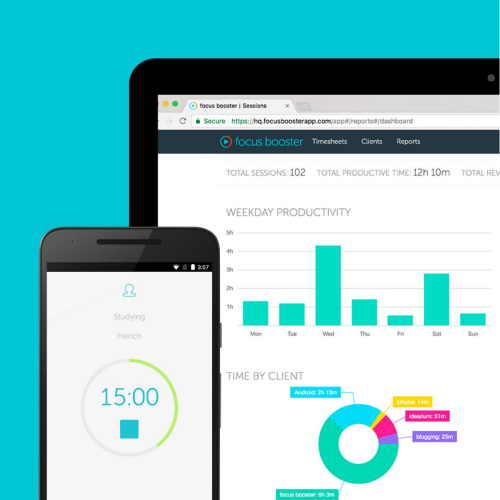
Google Calendar
Google Calendar is a time management tool which allows you to set and update meetings and tasks.
It lets you mark events in different colors, sync between other program and tools in Google (like other calendars, mail and Zoom meetings), thus saving you time and enables you to focus on high priority tasks. In addition, Google Calendar can create different calendars for holidays, events, or jobs to use in different situations, and share them with other people (e.g. you can share time planning among team members).
This tool is most useful especially in development, where deadlines and time planning for each part of the project are critical factors for its success.
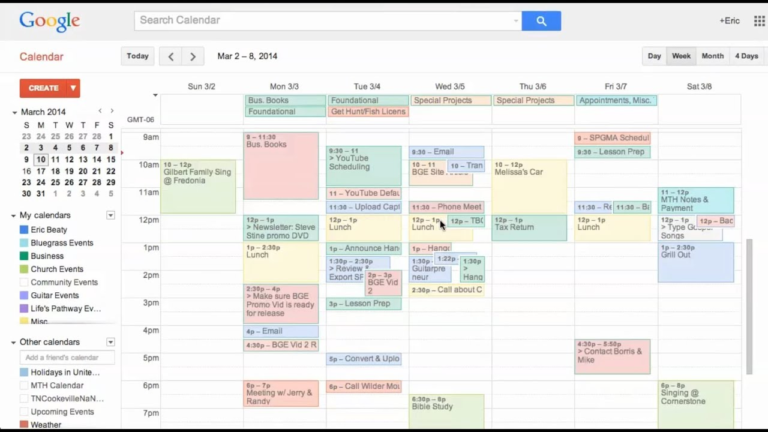
A few examples of programs which can sync with Google Calendar, like Zoom, Microsoft Team and Cisxo Webex:
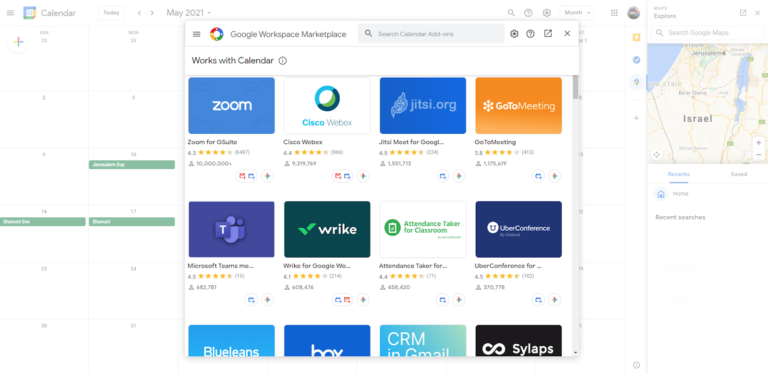
Trello
To learn how to efficiently use Trello, you can ask for the mentors’ help, and they will explain to you about the functions and uses in more details later. For now, here is a short explanation about the platform:
Trello is a platform aimed for working on projects, including game development, especially in teams, but it can be useful for individual developers as well. By breaking big task (say, the development of a game) to sub-tasks, Trello divides the job to smaller and more specific tasks, which are in cards, and you can add to them submission deadline, people assigned to them, details, comments, and move them between different lists (like To Do, Doing, Done) in order to organize the work with the whole team.
You can use this tool at the daily schedule level as a task list to organize the work for each day, but it is most useful while developing, where by dividing tasks it increases the motivation to complete them on time, and in this way improves the chances of completing the development of the game and the other goals you set for yourself along the way.